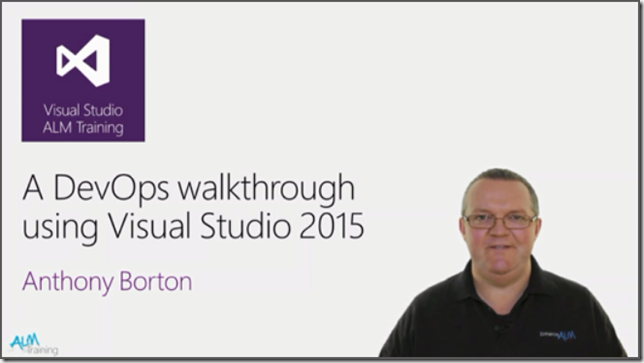Monday 20th July was a big day for Visual Studio with the official release of Visual Studio 2015, .NET 4.6 and much more. There are a number of compelling features that will likely mean that many organizations will choose to install this update sooner rather than later.
Here’s just a few of my favorite things in the new version.
- A completely new Build automation system. This is not only easier, faster and more powerful, but also now cross-platform.
- Cross platform. Build for windows, Android and iOS!
- More features for less money. With the removal of the “Premium” edition of Visual Studio in 2015, anyone with Visual Studio 2013 Premium with MSDN is now upgraded automatically to Visual Studio 2015 Enterprise edition. Now you get ALL the Visual Studio features.
Naturally there are many, many new features and the Visual Studio site goes through the list in detail. You can even watch recorded sessions from launch event including some great Q&A.