The next major release of BizTalk Server is just around the corner. Microsoft has had some of the new features brewing since before BizTalk Server 2009. Others have been long sought after functionality that have yielded many third party components to fill the gap. In an industry where change is always on the horizon the one thing that remains constant is the question of readiness. Are you prepared for the launch of BizTalk Server 2010?
Let’s drill into some of the new features to find out what it can provide your organization.
Enhanced BizTalk Mapper
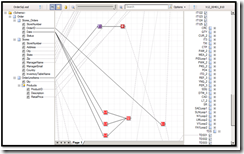 One of the features, that will stand out the most as you open up Visual Studio 2010 to create your first new BizTalk Server 2010 project, is the new and improved BizTalk Mapper. New features include:
One of the features, that will stand out the most as you open up Visual Studio 2010 to create your first new BizTalk Server 2010 project, is the new and improved BizTalk Mapper. New features include:
- Ability to search a map for a given schema node, or functoid
- Ability to cut, copy, and paste functoids and links between maps and pages
- Cleaner display of map links based on how related they are to schema nodes within the view
- Automatic highlighting of links and functoids related to the active selection
- Automatic scrolling into view of links and functoids related to the active selection
- Simplified configuration UI for functoids (e.g., the scripting functoid has a single tabbed window with which you can fully configure the connections and the script)
- Indicative match functionality that suggests nodes to link
These features and others make dealing with large maps, re-using existing maps, and creating new maps a much more pain free experience. Many of the features the new BizTalk Mapper offers derive from a version of the BizTalk Mapper demoed at PDC in years past – they have more than delivered on what was already demonstrated.
Updated Trading Partner Management (TPM) Capabilities
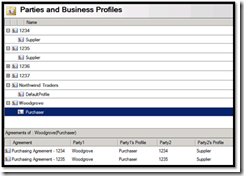 Another fairly major change within BizTalk Server 2010 is the way in which Parties are configured. Previously, if you had a party with whom you interacted with in multiple ways, there was not a clear way to configure and logically categorize those interactions within the Admin console. BizTalk Server 2010 solves this problem by bringing in the concepts of Business Profiles, and Trading Partner Agreements.
Another fairly major change within BizTalk Server 2010 is the way in which Parties are configured. Previously, if you had a party with whom you interacted with in multiple ways, there was not a clear way to configure and logically categorize those interactions within the Admin console. BizTalk Server 2010 solves this problem by bringing in the concepts of Business Profiles, and Trading Partner Agreements.
A Business Profile is a singular role that a trading partner could play, or a singular instance of that partner. For example you could have a trading partner that at sometimes will be a vendor, and at other times will be purchasing from your business. Those two roles would become two separate Business Profiles attached to the same party. You could also have a trading partner that has both a US and European division, those could also become separate profiles. Each profile also has related identity and protocol settings that can be configured.
A Trading Partner Agreement is a definition of how two profiles interact, including the selected protocol settings for each side of the communication.
Managing parties in this way still enables rapid change, but also allows for logical organization and consistency for those partners who interact in multiple ways with your enterprise.
Adapter & Integration Changes
Since BizTalk Server 2009, and even somewhat earlier, we have seen BizTalk adapters in a slow but steady migration over to WCF counterparts. BizTalk Server 2010 continues in this path as the SQL adapter finally rests in peace. The WCF-SQL adapter serves as its replacement (alternatively WCF-Custom using the sqlBinding binding).
In a similar turn of events, the SOAP adapter has also been deprecated in this release, and with it the BizTalk Web Services Publishing Wizard.
This slow migration to WCF-based adapters has not stopped the product team from making key updates to existing adapters however. The FTP adapter has been updated to support both FTPS (not yet SFTP), and read-only FTP locations. This functionality has been long sought after, and a few third party components had been filling this gap. That will no longer be necessary.
BizTalk Server Settings Dashboard
 This new feature is not quite as glamorous as some of the others, but is still a huge improvement. The BizTalk Server Settings Dashboard is a new UI for configuring the key performance, throttling, and tracking settings of your entire BizTalk group while offering fine grained control all the way down to the Host Instance level. It combines settings that had previously been strewn about in the Admin Console, the registry, the BizTalk configuration file, and the configuration database, into a single logically organized UI.
This new feature is not quite as glamorous as some of the others, but is still a huge improvement. The BizTalk Server Settings Dashboard is a new UI for configuring the key performance, throttling, and tracking settings of your entire BizTalk group while offering fine grained control all the way down to the Host Instance level. It combines settings that had previously been strewn about in the Admin Console, the registry, the BizTalk configuration file, and the configuration database, into a single logically organized UI.
Further, it allows you to import/export these settings for transfer between environments (even when the naming of the hosts and host instances does not match the original environment. This is going to be a boon for controlled performance testing, and something to keep in your back pocket.
Updated Platform Support
This release of BizTalk Server will no longer be supported on Windows Server 2003. Instead the minimum requirement will be raised to Windows Server 2008 with SP2, and it will also support running on Windows Server 2008 R2. If you’re running it for development purposes, it will also support both Windows Vista with SP2 and Windows 7 on the desktop OS side of things.
For development you will now be using Visual Studio 2010 when dealing with BizTalk Server. Visual Studio is, by far, Microsoft’s best IDE to date. I was personally hesitant at first given its whimsical color scheme, however shallow that may be, but the productivity gains ultimately sold me – that, and the fact that it even runs perfectly happily on my netbook.
If you’re not running SQL Server 2008 yet in your environment, you will be. BizTalk Server 2010 supports both SQL Server 2008 SP1, and SQL Server 2008 R2.
How to Obtain BizTalk Server 2010
If you want to start diving into BizTalk Server 2010 now, you can find the link to download the Beta at Microsoft’s BizTalk Landing Page.
QuickLearn also offers a class on BizTalk Server 2010 aimed at developers who would like to update their skills to Microsoft’s latest offering. A preview of that class, and our new self-paced learning environment, can be accessed through the link on the QuickLearn Online Anytime page.
