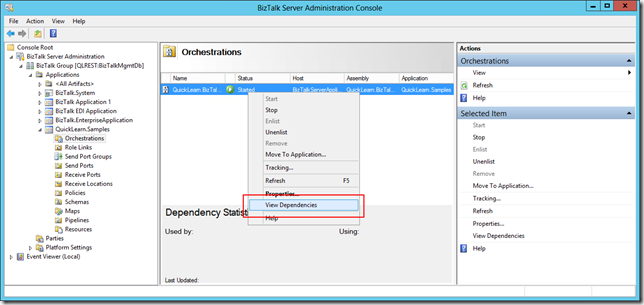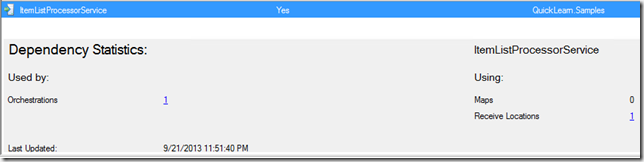I thought it would be wise to create a post that can serve as a continually updated index of the articles that I have written within the BizTalk Server 2013 New Features Series here on the QuickLearn Team Blog. This post is that listing, and it also includes links to the code developed for each post where applicable.
Without further ado, here’s where we have been so far:
- What the BizTalk Server 2013 Mapper Updates Mean for You
Introducing XslCompiledTransform and returning null values from functoids
- Acknowledging a Subtle Change in BizTalk Server 2013
Examining X12 999 Acknowledgments
- Windows Azure Service Bus Queues + BizTalk = Out of Body Experiences
How to handle messages that are only properties [Code Sample] - SharePoint Integration without Cheating in BizTalk 2013
Introducing the Client-side Object Model support in the improved SharePoint adapter.
- Why Updated Platform Support Matters
Using PipelineTesting library in concert with the Fakes/Shims support of Visual Studio 2012 [Code Sample]
- A Brief Tour of the BizTalk Server 2013 Evaluation Windows Azure Virtual Machine
How to quickly setup the BizTalk 2013 IaaS offering
- Publishing a WCF Service via Service Bus Relay in BizTalk Server 2013 (Part 1)
Using the installed-by-default AppFabric connect functionality to expose/consume a NetTcp endpoint in IIS via Service Bus Relay — for a client that understands Service Bus Relay
- Publishing a WCF Service via Service Bus Relay in BizTalk Server 2013 (Part 2)
Using the new adapters to expose/consume a BasicHttp endpoint hosted In-Process via Service Bus Relay — so that it is transparent to the client
- Automating and Managing BizTalk Server 2013 with PowerShell
Shows off the soafactory PowerShell Provider for BizTalk while also trying to give PowerShell 101
- Exploring the Out-of-the-Box Support for SFTP in BizTalk Server 2013
Using the SFTP adapter to talk to an Ubuntu Linux box on Azure - Dynamic Send Port Improvements in BizTalk Server 2013
Shows off the new Send Handler Mapping dialog for Dynamic Send Ports - BizTalk Server 2013 and TFS 2012 – Why Can’t I Lock the Files
Shows how to configure your TFS workspace to be BizTalk ready
- BizTalk Server 2013 Support for RESTful Services (Part 1/5)
GETing Data + Context Property URL Mapping
- BizTalk Server 2013 Support for RESTful Services (Part 2/5)
Receiving POSTed XML + URL Rewriting [Code Sample]
- BizTalk Server 2013 Support for RESTful Services (Part 3/5)
POSTing UrlEncoded Data to ASP.NET Web API Service [Code Sample]
- BizTalk Server 2013 Support for RESTful Services (Part 4/5)
JSON Decoding + Cross-domain communication with JSONP and CORS [Code Sample]
- BizTalk Server 2013 Support for RESTful Services (Part 5/5)
Using OAuth to authenticate with cloud service providers’ APIs - BizTalk Server 2013: Discovering Dependencies
Exploring the Dependencies Statistics Panel - Getting Started with the ESB Toolkit 2.2 Extensibility Samples in BizTalk Server 2013
Examining ESB Install/Configuration Process for Development / Troubleshooting the Designer Extensibility Samples - BizTalk Server 2013 Ordered Delivery Improvements
Discussing the specific improvements that are seen in how BizTalk Server 2013 handles Ordered Delivery. - BizTalk Server 2013: Eliminating the Dependency on SQL Server 2005 Notification Services
Configuring BAM Alerts without touching SQL Server 2005 Notification Services. - Building Blocks of Windows Azure BizTalk Services
Overview of Windows Azure BizTalk Services Features. - Mapping Code Pairs in the WABS Mapper
Demonstrates attempted approaches for dealing with EDI code pairs using the new WABS mapper. - Top 5 Indicators of the BizTalk Server 2013 Community’s Vitality
Survey of the BizTalk Server 2013 ecosystem