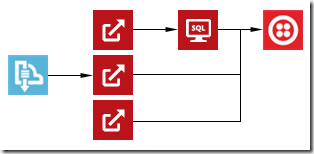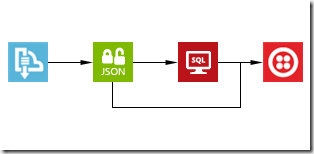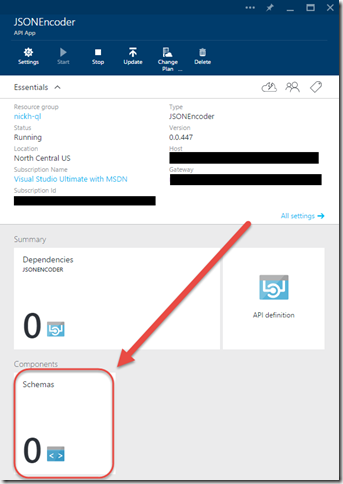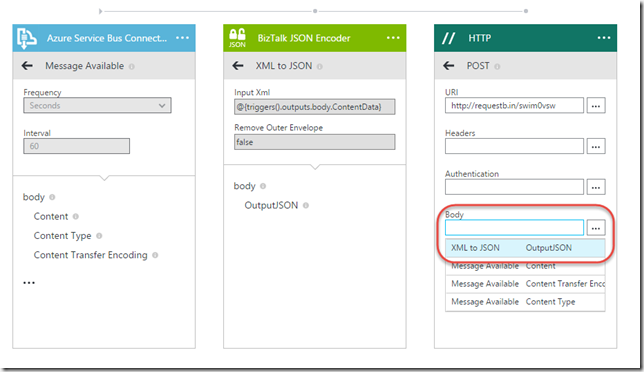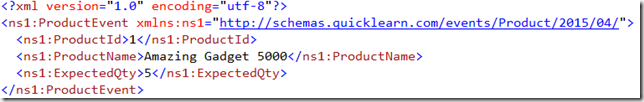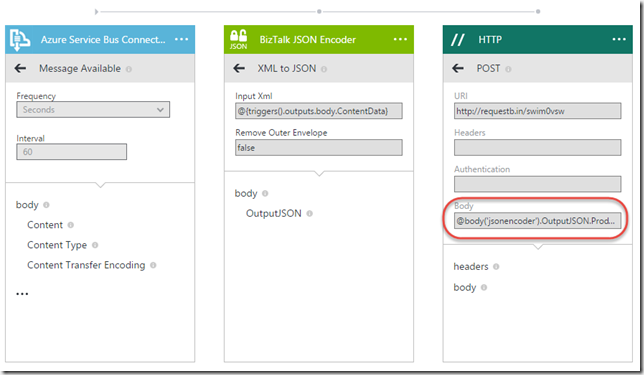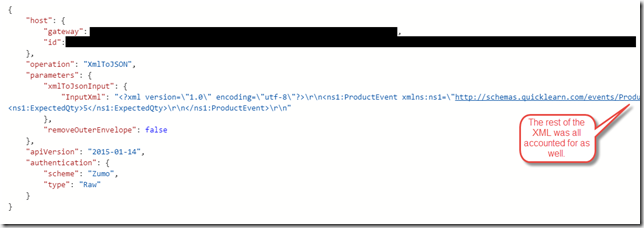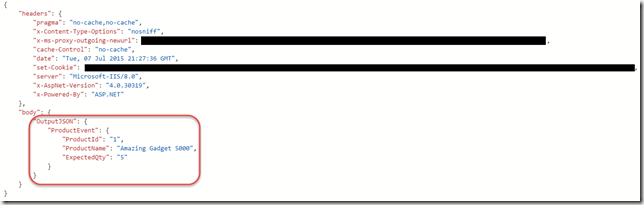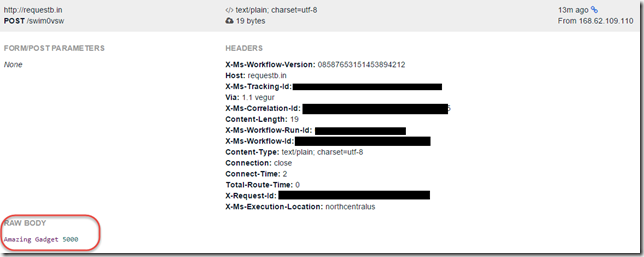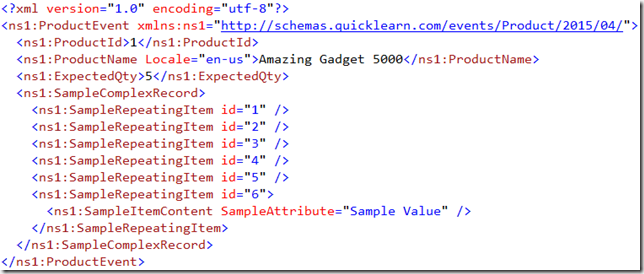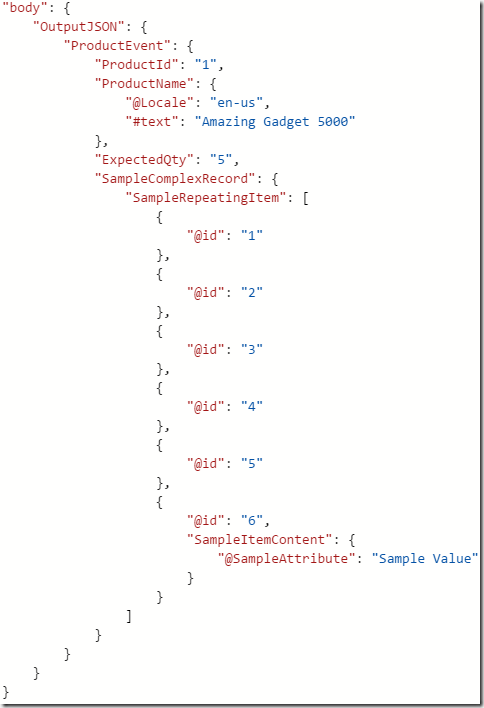If you weren’t one of the students that attended the recent Cloud-Based Integration Using Azure App Service class offered by QuickLearn you really missed out. I was able to attend and found the experience very informative.
Some technologies lend themselves to simply picking up a book and reading about how it works. BizTalk Server has never been one of those products and it looks like for the foreseeable future at least Azure App Services and Logic Apps are going to fall into that same category. It’s a good thing that Rob Callaway and Nick Hauenstein are braving the front lines to create and deliver quality training for all of us that are too busy to keep up with the rapid changes in Azure.
About the Class
This class was delivered by Rob Callaway, one of the best BizTalk and now Azure App Services instructors in the world! This three day class had an eclectic international audience with people traveling from Canada and Europe to attend the course.
As you can tell from the overview this class is jam-packed with everything that you need to prepare to build integration solutions using Microsoft’s newest addition to Azure App Service, Logic Apps. Since there is so much that goes into creating a logic app the class feels a bit like a snowball rolling down hill, it starts small but as it progresses the knowledge you gain becomes almost overwhelming. The labs ensure that you don’t get lost in the cloud (pun IS intended) by providing a rich hands on experience to match the excellent lecture.
As an integration specialist, I felt very comfortable with the early concepts. By the time we got into day two everything was new as we built first simple and then more complex logic apps.
For the uninitiated a logic app is comprised of triggers and actions which are themselves API Apps. These API Apps are in turn Web Apps that perform some simple function. This whole thing is hosted in Azure. When strung together a Logic App can be very powerful providing capabilities similar to BizTalk orchestrations.
We didn’t just explore Microsoft Azure App Services, but learned how to integrate with Microsoft Azure Service Bus as a reliable and persistent store for inbound and outbound data, and identified the role that Microsoft Azure BizTalk Services (MABS) plays in cloud-based integration. By the end of the course the participants were even able to build their own custom API Apps, no small feat!
The goal of the course, one that I think all the participants would agree was achieved, is to provide the best training possible on these evolving technologies. QuickLearn Training is able to deliver on this goal because we have spent the last two years digging through the sometimes scant documentation and Microsoft presentations to find the golden acorns of knowledge that we happily share with our customers.
Special Guests
One of the benefits of our close relationship with the product team and our proximity to the Microsoft campus is that from time to time we have special visitors. We appreciated Mark Mortimore and Jeff Hollan for taking time out of their busy schedules to drop by on Thursday evening for a meet and greet with the students. Students provided Jeff with some great feedback for features in Logic Apps, and they even convinced Jeff to take a BizTalk Server course. While we don’t always get our friends at Microsoft to visit when we do it’s exciting and fun.
To wrap up the class on Friday we had a special guest appearance by our own Nick Hauenstein where he previewed his Creating a Push Trigger API App to Process NFC Tag Reads demonstration that he will be delivering at the upcoming AzureCon2015 on September 29th.
What The Participants Are Saying
Rob did a great job helping the attendees navigate the mine field or maybe, given the mental challenge, that should read MIND field, of creating and configuring Microsoft Azure Logic Apps.
Some of the feedback that we received from the attendees of this class:
…the QuickLearn materials were flawless and perfectly adapted to the objective of the course…I think that the learning environment is close to perfect and I’m having a hard time thinking of anything that should be changed.
The pace of his speech is very easy and pleasant to follow. Important points are made and repeated, often with humor, which is yet another demonstration that Rob masters his topic and enjoys sharing his knowledge.
This class probably needs to be at least 4 days if not a week. Need more time to complete labs.
Announcement
With an evolving set of technologies such as this there were inevitable additions that were made between the initial deliveries of this course and the most recent one. With this new content the class will simply not fit into the three day time-box that we initially allotted. As a result of these additions, and the feedback that we got from the recent class, we are excited to announce that the Cloud-Based Integration Using Azure App Service class is being extended to five days!
Your first opportunity to attend this new expanded version of the class is November 30th. As with all QuickLearn Training classes it is offered for remote attendance if you prefer but of course you are all invited to attend at our state-of-the-art facilities in Kirkland Washington as well.
I predict that within one year, your customers will be asking you about cloud based integration. Wouldn’t you rather be the one that knows the answers already, and have several months experience under your belt?
If you are worried that new features will be added that you miss out on by being an early adopter, QuickLearn Training always offers the opportunity for students to retake any class within six months, thus future-proofing your learning. As new features are added to these technologies you can bet that we will do our best to stay on top of the changes so that we can share that knowledge with you.
So indeed if you weren’t one of the students that attended the recent Cloud-Based Integration Using Azure App Service class offered by QuickLearn you really missed out, but you have another chance to mend your ways and get an improved and lengthened version of the course. Don’t miss out on this great opportunity.