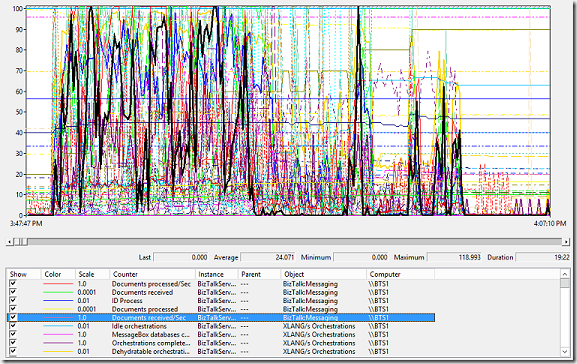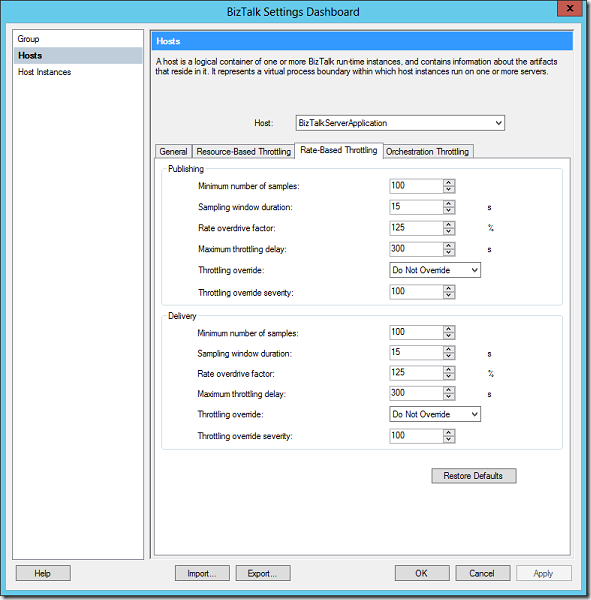I think I can speak for everyone here at QuickLearn Training when I say that I am proud to announce the upcoming release of our BizTalk Server Administrator Deep Dive course! It has been a long labor of love in which I’ve invested an incredible amount of time including many late nights.
We are coming down the home stretch of development of this course, and I’m so excited that I wanted to share the three things about the course of which I am most proud.
A TRUE TECHNICAL DEEP DIVE
This class is a true deep dive into BizTalk Server technologies. Our primary goal for this class is to teach people how to be the best BizTalk Server administrators by teaching them more than how to do their job; we wanted to teach them how BizTalk Server does its job. I don’t want to reveal too much here but we have many detailed discussions about the internal mechanisms of BizTalk Server which provide greater understanding of why we do the things we do on Planet BizTalk.
This is the thing that makes me most excited for this class; I cannot wait to have these conversations with other experienced and interested BizTalk professionals.
PERFORMANCE TESTING AND TUNING
Everyone knows that performance testing and tuning is important in order to ensure that your BizTalk Server implementation is successful, but sadly there is very little practical guidance showing you how to do it. We spend about three days of the course focusing on running performance tests, identifying performance bottlenecks, and eliminating those bottlenecks. We look at how you can improve performance by changing hardware, reconfiguring network infrastructure, optimizing the underlying Windows Operating System, and other ancillary services. We also walk you through a variety of advanced configuration options for BizTalk Server databases and hosts.
This is where we’ve spent the most amount of time designing the course. I’ve personally spent weeks running performance tests so I can better understand how these changes affect performance and so I can prove to you the impact that a particular optimization might have.
ANALYZING THE IMPACT OF THROTTLING
I have one word for you: Throttling. Other than the MessageBox database I cannot think of single component in BizTalk that can have greater impact on performance than throttling. I know it is so clichéd now, but Stan “the man” Lee once said “With great power comes great responsibility”. The sad reality however is that there are so many people who’ve shirked all their responsibility when it comes to throttling.
I have enough faith in my fellow BizTalk professionals to believe that this is not because of carelessness or a general disregard for efficiency but instead stems from a lack of understanding; which isn’t surprising considering the amount of documentation and guidance coming out of Microsoft. We’ve worked hard to create the most comprehensive explanation of throttling including practical information that will finally demystify it forever.
CLOSING THOUGHTS
I hope that this small insight into the upcoming BizTalk Server Administrator Deep Dive course has sparked your interest in the course. We are currently in the process of testing labs and editing slides and expect to have the course ready later this summer.
You can expect to see it on our calendar starting in July 2014. It will be offered publicly allowing anyone from anywhere in the world to attend remotely or if you prefer you can attend in-person at our state-of-the-art training facility based in Kirkland, WA.